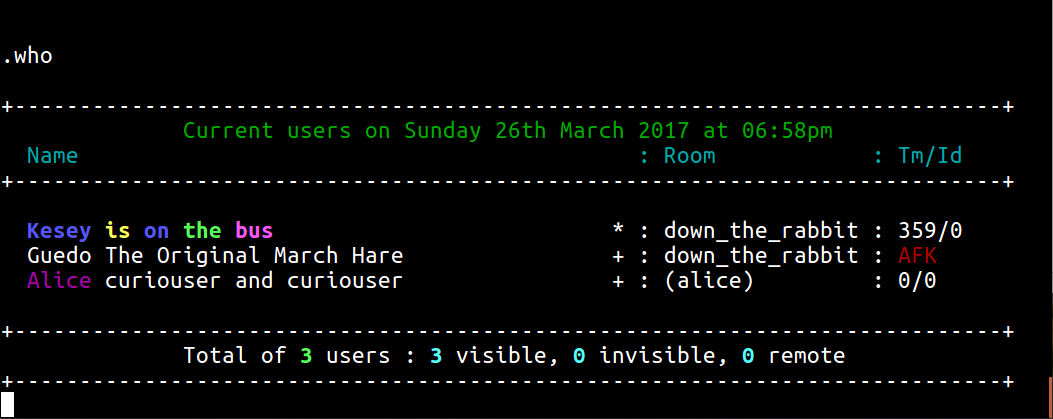
This document is intended to guide the new user through the basics of telnet talker commands through screen-shots, minimal text, and reprinted help that is available when on line. The concepts will be easy and familiar to some, while others who have never tried this may benefit from a little initial guidance.
A key thing to remember is that all commands begin with a “.” character. You will see this in the examples on the following pages. When logged in to the talker, your typing becomes a “say” that everyone sees. Your commands are differentiated by the “.” preceding what you type.
Initial login screen:
Post-login down the rabbit hole:
The “.who” command showing who is logged in at the moment:
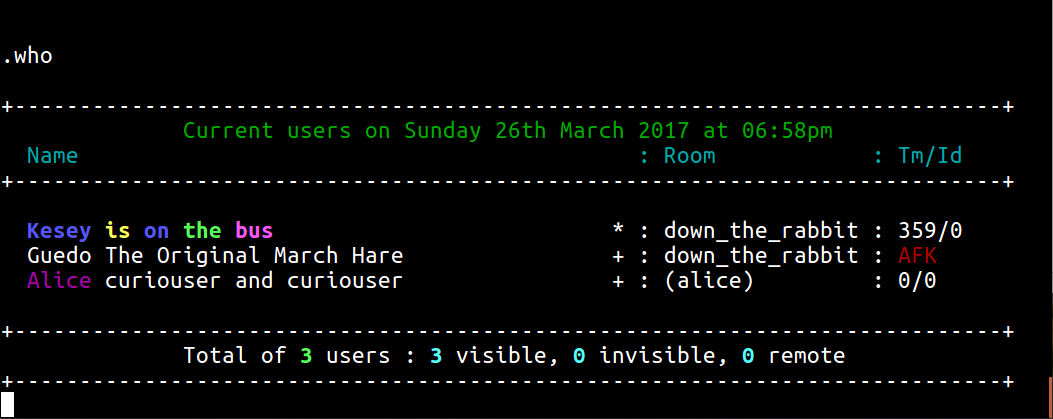
Online help [.h command name] is available for commands:
[Never mind that "JAILED" business. That is for more 'advanced' users.] Notice that Kesey and Guedo are in the main (entrance) room, while Alice (remember Alice? It’s a song about Alice…) is in her personal room. All users have their own rooms available if desired. [see .myroom]
The “.read” command – read notes on the message board:
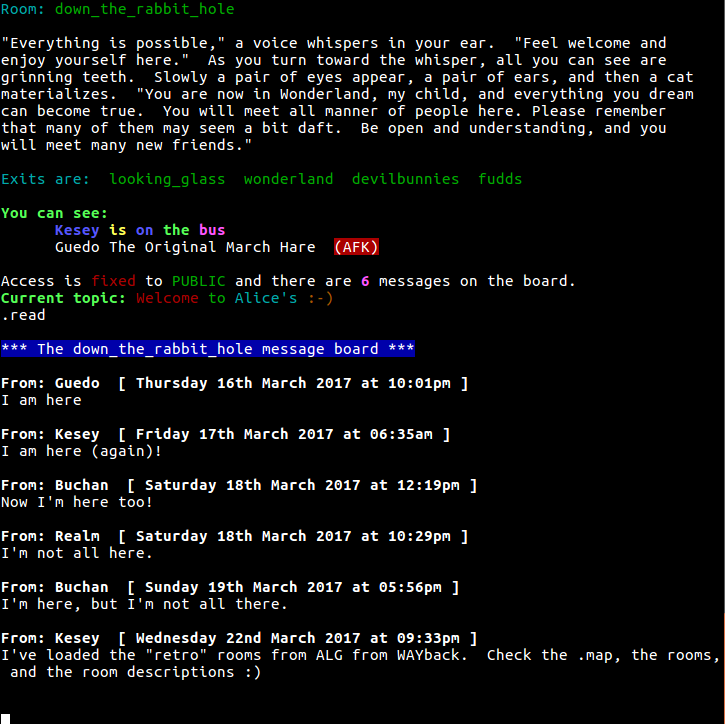
The “.ex” (examine) command. Alice examines herself, revealing her profile and some information:
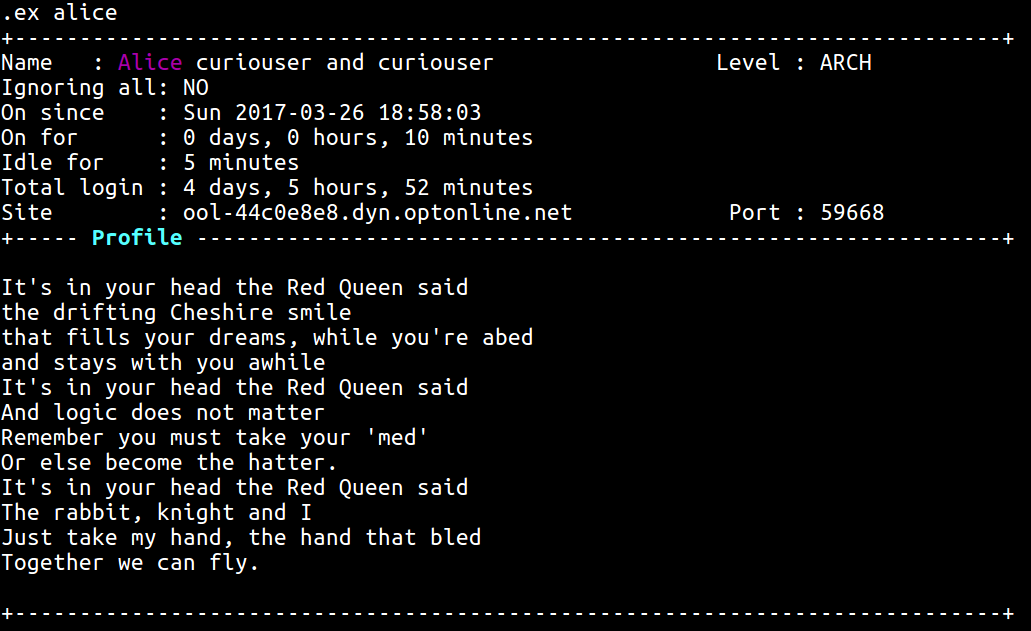
The “.map” command shows the room layout. Some rooms do not appear on this map so it is less cluttered. There actually are over 60 rooms:
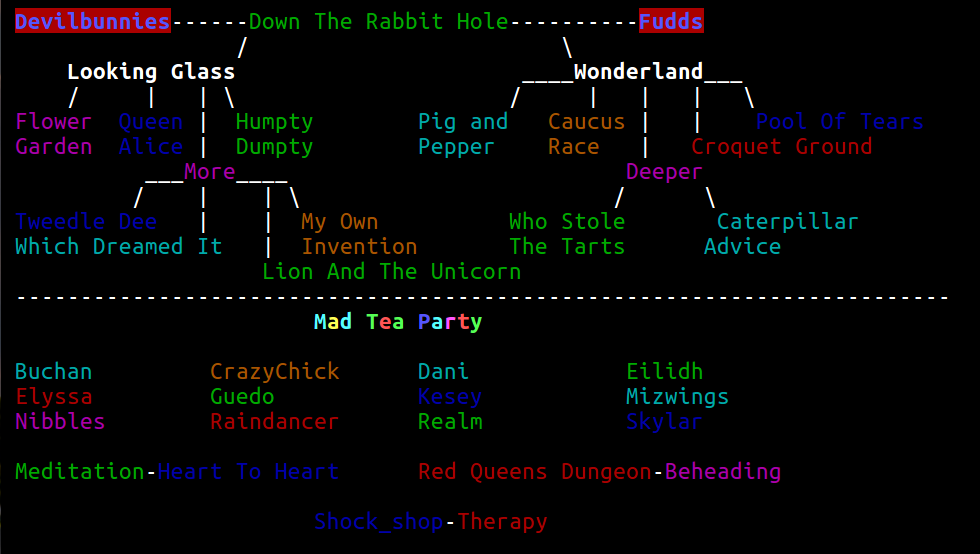
To say something to the entire room, simply type and hit enter. To say something privately to another user, use the ".tell" command:
The ".shout" command:
The ".desc" command - enter a short description of yourself that appears next to your name:
Use ".entpro" to write a profile for yourself:
You can use text or ASCII graphics and ANSI colors [see .colour command] in your profile and elsewhere. Some users get pretty fancy with this. Here is the classic graphic profile for user "Crazychick" aka "BadKitty":
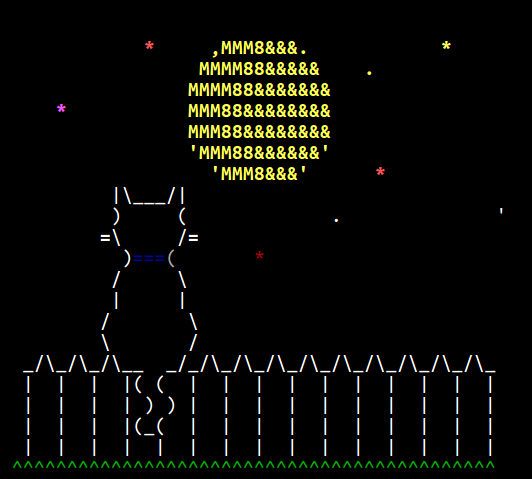
The ".cbuff" command is good to know. This clears the chat buffer so any user logging in later can't see what was said. Sometimes, that can be an important thing:
Aside from talking, emoting is the most popular command. Sometimes, it's more popular than talking:
Move from one virtual place to another with the ".go" command:
Have a ".look" at your surroundings:
Those are perhaps the most important basics to smooth your transition into the virtual world of telnet talkers. I hope these pages have been of some help. Please advise me of any errors and feel free to make suggestions.
-Kesey MadHatter@dune.netTelnet Talker Basic Commands 01 April 2017